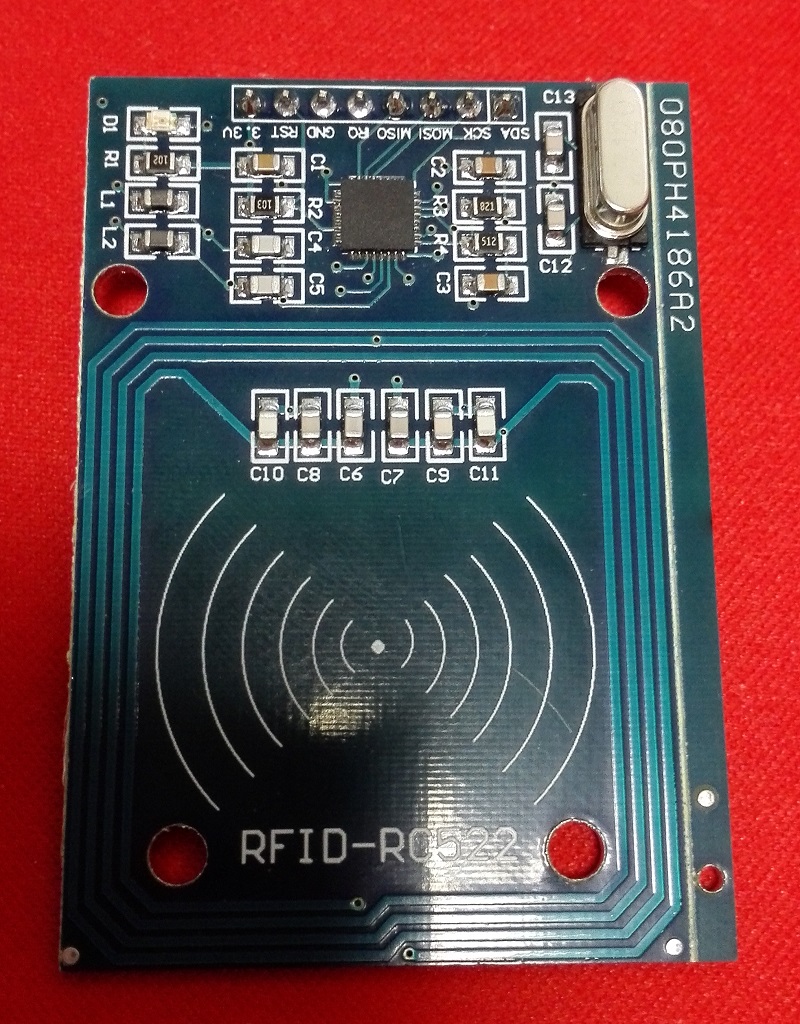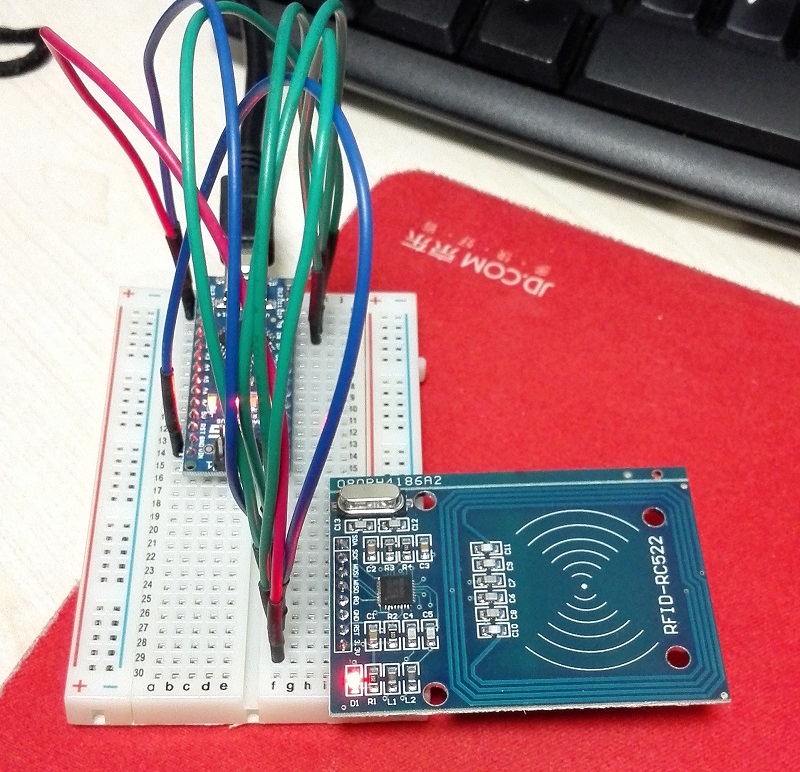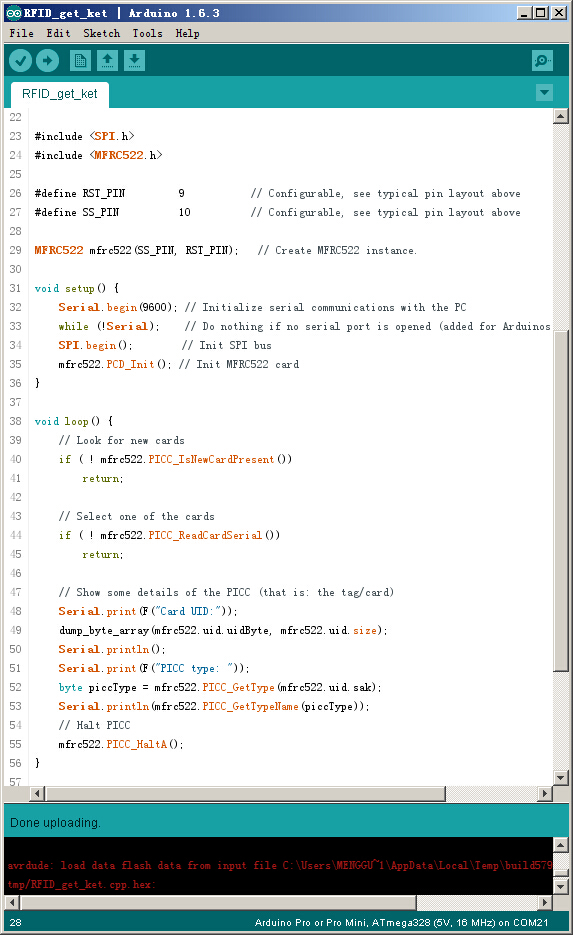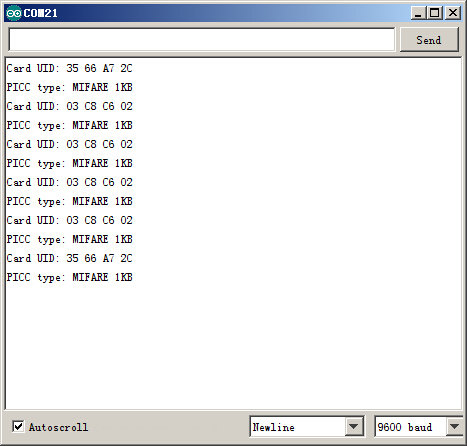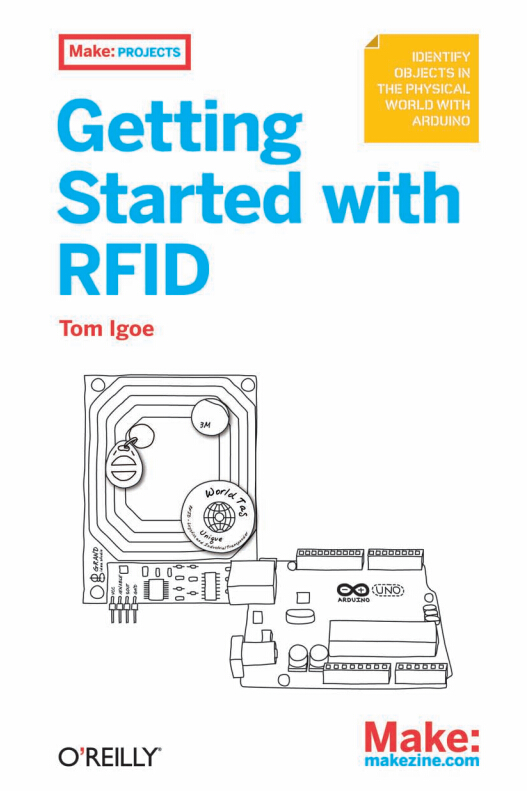RFID,英文全称是Radio-frequency identification,中文可以翻译为射频识别。
RFID已经渗入到我们生活中的方方面面,大家经常用到的就是门禁卡,停车场出入卡,汽车收费站ETC卡等等。
RFID的原理基本是通过射频电磁感应方式读取ID卡中的特殊信息,其技术原理决定了其特征。大家肯定都用过手机扫描二维码或者条形码,这种识别码的识别速度比较慢,而且识别码不能污损,而RFID标签的识别速度一般都在100毫秒以内,标签的污损一般都不会影响识别效果。
我拿到了一套测试用的RFID开发板,进行了简单的编程和测试。
这是一套采用NXP方案的RFID开发板,配套了两个EFID标签。使用SPI协议与MCU进行通信。
我是用Arduino Pro mini进行测试,在Github上有一个专门用于此开发板的项目。
https://github.com/miguelbalboa/rfid
我们只需要将此项目打包下载,并引入到Arduino IDE中即可。
RFID开发板与Arduino的连接方式如下:
RFID开发板的RST连接Arduino的D9。
RFID开发板的SDA连接Arduino的D10。
RFID开发板的MOSI连接Arduino的D11。
RFID开发板的MISO连接Arduino的D12。
RFID开发板的SCK连接Arduino的D13。
RFID开发板的GND连接Arduino的GND。
RFID开发板的3.3v连接Arduino的3.3v。
我改写了一个示例程序,功能很简单,就是读取RFID标签的唯一标识并输出到串口。
编译运行并刷卡,就能从串口终端上读取到RFID数据。
程序源代码如下:
|
1 2 3 4 5 6 7 8 9 10 11 12 13 14 15 16 17 18 19 20 21 22 23 24 25 26 27 28 29 30 31 32 33 34 35 36 37 38 39 40 41 42 43 44 45 46 47 48 49 50 51 52 53 54 55 56 57 58 59 60 61 62 63 64 65 66 |
/** * ---------------------------------------------------------------------------- * This is a MFRC522 library example; see https://github.com/miguelbalboa/rfid * for further details and other examples. * * NOTE: The library file MFRC522.h has a lot of useful info. Please read it. * * Released into the public domain. * Typical pin layout used: * ----------------------------------------------------------------------------------------- * MFRC522 Arduino Arduino Arduino Arduino Arduino * Reader/PCD Uno Mega Nano v3 Leonardo/Micro Pro Micro * Signal Pin Pin Pin Pin Pin Pin * ----------------------------------------------------------------------------------------- * RST/Reset RST 9 5 D9 RESET/ICSP-5 RST * SPI SS SDA(SS) 10 53 D10 10 10 * SPI MOSI MOSI 11 / ICSP-4 51 D11 ICSP-4 16 * SPI MISO MISO 12 / ICSP-1 50 D12 ICSP-1 14 * SPI SCK SCK 13 / ICSP-3 52 D13 ICSP-3 15 * */ #include <SPI.h> #include <MFRC522.h> #define RST_PIN 9 // Configurable, see typical pin layout above #define SS_PIN 10 // Configurable, see typical pin layout above MFRC522 mfrc522(SS_PIN, RST_PIN); // Create MFRC522 instance. void setup() { Serial.begin(9600); // Initialize serial communications with the PC while (!Serial); // Do nothing if no serial port is opened (added for Arduinos based on ATMEGA32U4) SPI.begin(); // Init SPI bus mfrc522.PCD_Init(); // Init MFRC522 card } void loop() { // Look for new cards if ( ! mfrc522.PICC_IsNewCardPresent()) return; // Select one of the cards if ( ! mfrc522.PICC_ReadCardSerial()) return; // Show some details of the PICC (that is: the tag/card) Serial.print(F("Card UID:")); dump_byte_array(mfrc522.uid.uidByte, mfrc522.uid.size); Serial.println(); Serial.print(F("PICC type: ")); byte piccType = mfrc522.PICC_GetType(mfrc522.uid.sak); Serial.println(mfrc522.PICC_GetTypeName(piccType)); // Halt PICC mfrc522.PICC_HaltA(); } /** * Helper routine to dump a byte array as hex values to Serial. */ void dump_byte_array(byte *buffer, byte bufferSize) { for (byte i = 0; i < bufferSize; i++) { Serial.print(buffer[i] < 0x10 ? " 0" : " "); Serial.print(buffer[i], HEX); } } |
参考资料:
https://en.wikipedia.org/wiki/Radio-frequency_identification
http://www.nxp.com/documents/data_sheet/MFRC522.pdf
另外推荐一本书《Getting Started with RFID》,很薄的一本书。